The first service recognized for “bringing photos to life” is My Heritage Deep Nostalgia. It’s likely that almost everyone has either seen or tried to create animated vintage photo clips using this app. Unfortunately, content from “Nostalgia” no longer surprises anyone. If you want to try new neural network tools for creating “live” photos, we offer the most impressive programs with interesting templates and settings, and using them is as easy as enjoying online betting Mozambique. Moreover, they come with free functionality and no subscriptions.
Why Static Photos Are Made “Alive”
Thanks to the development of artificial intelligence (AI), amazing possibilities that once seemed like science fiction have become available. One of them is talking photos, reminiscent of the letters from Hogwarts addressed to the young wizard Harry Potter.
Originally, this technology was designed as a way to look into the past and see the expressions and smiles of people from old black-and-white family album photos. But over time, programs appeared that add animated effects to images for social media and even create video content with face-swapping features.
How AI Creates Moving Portraits
Neural networks have learned to analyze facial features and determine nuances of facial expressions, lip and eyebrow movement, eye gaze, and how a person outwardly expresses emotions. It might sound a bit creepy, but there’s nothing scary about it. These images can be viewed as an interesting scientific experiment.
With the help of neural networks, objects and backgrounds in photos can also be animated, adding moving elements like raindrops, mist, sun rays, and much more.
Top 6 Apps for “Bringing Photos to Life”
DreamFace
DreamFace is a relatively new program, but it’s currently breaking popularity records based on user ratings and reviews. You can bring photos to life using the app in two different ways, and access to the basic settings is free:
- Talking Avatar. In this mode, any portrait can speak. Upload a face photo and record a voice message. The AI will sync lip movements and facial expressions with your audio. It’s best to use images with a plain background, as a multi-colored or detailed background may “blur” near the head’s outline.
- Singing Avatar. This feature animates the photo, and the character will sing any song. After uploading the image, a library of thousands of free song clips opens — ranging from social media trends to popular K-pop tracks. The person in the portrait not only opens their mouth quite realistically to mimic the lyrics but also shows expressive facial movements — raising eyebrows and smiling.
Users of the program note that it’s currently almost the only available app where you can animate photos and create such videos for free. “It really brings any selfie to life,” “my friends in the photos are dancing,” “top app, lifted my spirits” are some of the feedback from those who installed the app. The downside is frequent ads, but considering the other advantages, it’s a manageable trade-off.
VIMAGE
With this service, you can turn your photos into pieces of illusionary art and create amazing social media content. The developers have indeed packed the app with features — presets, cinematic clips with life stories, overlays on images, and 3D graphic layers.
Three of the most unique and cool features of the app are:
- Special Effects. Here, you can add moving objects to the frame: flying birds, sparks, flowers swaying in the wind, or even an airplane soaring through the sky. Many options are available in the free gallery, and they’re so realistically executed that in the final video, it will be almost impossible to tell whether it was all real or drawn in. There are also tools for enhancing the image — color correction, filters, masks, and much more.
- Magic Sky. With this option, you can replace the sky and background, then animate them. The app’s library includes various templates — beautiful clouds, a setting sun, soft dawn, and more.
- 3D Parallax. The most unusual effect you can find. With it, you can adjust dynamic zoom and rotations of the space around the main object, and even add highlights and reflections in the three-dimensional depth.
Even in the limited version, a significant number of tools are accessible, and the resolution of the final videos is quite high. The downside is that the program is focused on creating moving frames but cannot animate facial expressions or make them talk.
Users mention the convenience of the app. There’s almost no advertising, all filters load instantly, and there aren’t many restrictions on using free effects. However, there are nuances — the more popular a filter becomes, the sooner it may become paid. Such updates happen quite frequently, so something you used without problems yesterday might be unavailable tomorrow.
FaceDance
A simple-to-use app for animating photos. With just a few taps on the screen, you can create fun “singing” frames. The quality won’t be high, but it’s enough for sending in messengers. The templates include musical tracks from popular songs and sounds, and you can also create duets—it’s fun that when uploading a double portrait, the participants sing alternately or in chorus.
Additionally, the service has a face-swapping function — the app copies the face from the uploaded photo and inserts it into ready-made video templates. It doesn’t look very realistic, but it’s fun enough.
With a free subscription, you can create no more than one animation or video per day, but if you install several apps from our top list on your smartphone, you can switch to another one after reaching the limit.